
Renewed Classic - HD Aseprite Theme
A downloadable Theme

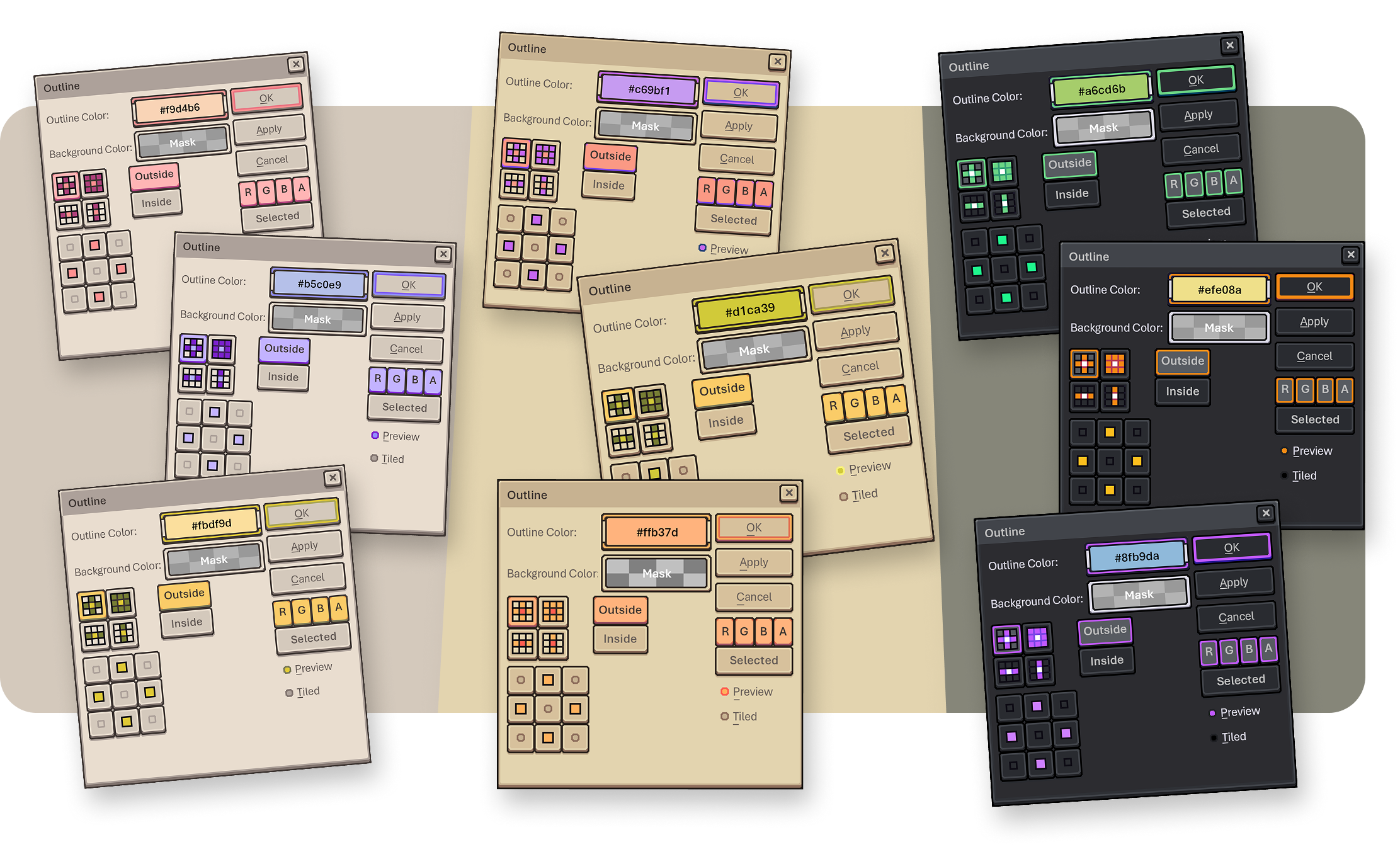
Renewed Classic is a theme for Aseprite based on the Default Theme with a higher resolution, readability and overall a slightly different twist to it.
I made this theme based on my personal needs while using Aseprite but I'm more than happy to hear any suggestions or errors you find while using the theme to improve it :D
Renewed Classic is currently available in 3 Variants: Dark, Toast and Light, each with a couple accent color variants!
Feel free to suggest a color variant to include!
(Notice: The theme might look either too tiny or too big in 1440p since it was made specifically for 1080p at 100% and 4k at 200% UI Scale, some new versions for 1440p might come in a future)
* This theme was based on v1.3.14.2 so be aware that you might encounter some errors if using this theme with older or newer versions
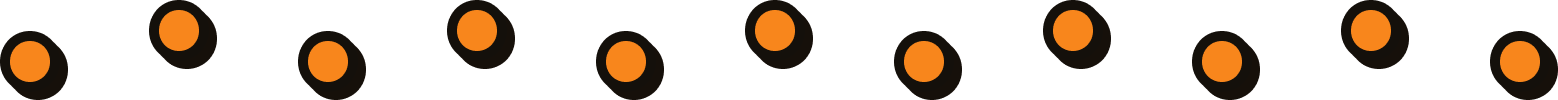
To install :
1. Double click the .aseprite-extension file.
2.Aseprite will open and ask if you want to install the extension, press Install
3. Move to the tab "Theme", choose the desired theme and press the button "Select" to apply it
3*. You can also switch between the different Accent color variations directly on "Preferences > General > Theme Mode"
4. If asked to allow changes to scaling press "Adjust Scaling"
4*. If you're using a higher resolution like 4K, you might want to try Setting "UI Element Scaling" to 200% under "Preferences > General"
Done!


All assets provided herein are subject to the following terms:
- Permissible Use: Users are permitted to utilize the assets for various projects where they do not serve as the primary focus or product. This includes but is not limited to modifying icons for resale, either individually or as part of a group, and redistributing the assets on other platforms.
- Restrictions: Users may not resell the assets as standalone products or claim sole ownership of the original designs.
- Allowed Contexts: The assets may be incorporated into larger projects such as illustrations, compositions, games, videos, etc., provided they are not the central element of the final product.
Acknowledgment: While not mandatory, acknowledgment of Gabriel Cortabraz for the provided assets is appreciated.
By accessing and utilizing these assets, users agree to adhere to these terms. Failure to comply may result in legal action.
For inquiries and extended usage rights, please send a direct message to our Twitter account: @oworowo
© Gabriel Cortabraz 2024

Lastly I just wanted to say thank you for taking the time to look through this project! Please share any feedback or suggestions in the comments!
Download
Click download now to get access to the following files:
Development log
- v1.2 - Timeline fixes + Color variants!47 days ago
- Renewed Classic Toast Theme!95 days ago
- Renewed Classic New light theme variants!Apr 15, 2025
- Theme for Aseprite v1.3.11-beta2 update!Nov 22, 2024
- Small fix to unaltered texture on tab close buttonNov 15, 2024
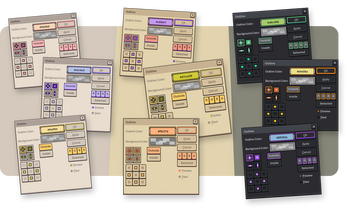
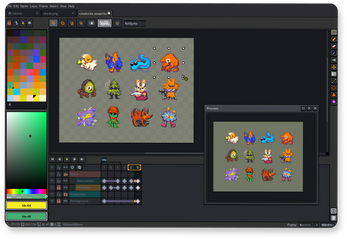





Comments
Log in with itch.io to leave a comment.
The theme is very good, but it's a shame that it has these display problems. I hope they fix it soon.
Thank you for sharing all the issues you found! I didn't know about them O: I'll aim to fix them in the next update, thank you (:
It's the best Aseprite theme available. Now that I'm updating to the latest version, I hope they fix those issues. Thanks for the theme. 😀
Thank you so much! let's hope in the future we get more customization capabilities (:
Btw just wanted to mention that the new update is live now! so feel free to check it out, hope you enjoy the new changes and variants!
The view of the Tileset is very elongated, it does not allow to see
The best fix possible atm is having them be more "square-ish" but they stay pretty small.
Making them wider breaks the color pickers since these 2 elements are linked without a way to assign different sizes to them without modifying the source code of aseprite so atm this is the best solution until they add a way to change this inside the theme files ):
I'll post these changes in the next update but sadly this will have to be a compromise for the theme atm
:0 omg You solved it very quickly, well at least they don't look so elongated anymore, since they didn't look very good hehe
This shouldn't happen, the timeline and thumbnail are merged. V1.3.10
I found a way to fix this and I'll be posting it in a few days (:
This looks amazing, nice work!
Thank you! hope you enjoy the themes :D
I simply can't use aseprite without this anymore. I download every new color variation you release. Awesome job!
Thank you so much! I'm really happy to know you like it that much <3
Hi there! This theme seems really nice, however I am on a 1440p display, and UI elements at 100% is too small, and 200% is too big. Any solutions? I am on 1.3.13
Hey there! thanks for trying out the theme <3
However I'm sorry about the UI Scaling, I don't have any fix for that, at least not for now ): I made the theme using 1080p at 100% and therefore it works perfectly in 4K at 200%, the problem is that it ends up looking weird at 1440p because ideally we would need a 150% scaling for that but Aseprite doesn't have it.
Since it's not the first time someone has asked me for a 1440p solution, I've been thinking about making a variant specifically made for 1440p, but I can't give you a specific day for that release, hopefully I'll be able to get it soon! So please check the project page again in a few weeks, I'll be posting a new Dev Log once it's released (:
I was thinking this was probably the case! Thanks for the speedy response, and no worries about timing, I actually found your itch while looking for a small pixel font so you've already helped me out! The theme was just a bonus 😁
on v1.3.9.2, looks great, but my timeline loses the section with layer names with it. No idea what's happening here, it's just straight gone, it works fine with the theme disabled. Thought it might be a conflict with some other extensions so I disabled all of the 'scripts', but it didn't help(though I haven't tried uninstalling the scripts which is an option).
Hey there! Thank you for reaching out, I’m not sure what’s going on since the theme can’t really modify the width of the layer section, only the height 🤔 all I can think of is that because of the theme being 2x the size your layer might been collapsed, have you tried stretching them something like this?
I got it to work after uninstalling other extensions (mostly from https://thkaspar.itch.io) and disabling and reenabling the theme, not sure which exact extension was causing it but I figure there was probably some conflict in setting the width of the panel or something. Seems to work fine now :)
Kinda wish there was an option for scaling in the 150% range for a bit bigger icons, but I think I've checked this before and aseprite straight up doesn't support it, so eh.
I'm glad you got it to work! but yeah it's a shame that there's not as much customization as we would like, there's a lot of elements that I wanted to resize but couldn't because there was no way to do so, however I looked a bit into the current state of the Aseprite development and seems like they're planning to make the UI modular so you can move panels around and stuff, hopefully with that comes a better customization (:
why is there nothing like this out there. This is so good what the heck. its so playful and doesn't feel like the traditional UI designs of software this is so good
Thank you! I'm really happy you liked it as much! <3
Hi, I'm experimenting with it, but most of the top toolbar and timeline(play, nextFrame, etc) icons became too small. idk if I should change anything in my end.
I tried alternative scale settings such as 200%, but it make everything too big without fixing the icons.
thx in advance!
Hey there! Thanks for reaching out! I'm honestly not sure on what's going on with your theme 🤔 everything is seted up on the theme.xml as it should, however here's a few things I can suggest you trying to hopefully fix this!
1. First make sure the Screen Scaling and UI Element Scaling are set to 100%, UI Element Scaling can be set to 200% if you're on a high resolution such as 4k
2. While I was making the theme I noticed that sometimes the theme doesn't fully update until you: Change the theme > Close Aseprite > Reopen Aseprite. So in case you haven't tried that yet, give it a shot!
3. I notice you're using "Aseprite v1.3-dev" which is a bit behind on the version I based this theme around "Aseprite v1.3.9.2" I'm not sure how much they've changed about themes from 1.3 to 1.3.9.2, so that could be a reason too, therefore try updating Aseprite to the newest version
I double checked rn that the Theme.xml file that I uploaded contains the correct measurements for the bars and it does! I can notice that some measurements are working on the screenshot you shared because the color buttons on the bottom left are sized properly, the elements inside the timeline are sized correctly as well as the tab size
These are the only reasons I can think of that could be messing with the context bar and the timeline buttons, Aseprite theme creation is a bit limited and still developing more and more so it might be the case that the version you're using might be the problem, regardless option 2 might do the trick, fingers crossed!
I really hope any of these managed to solve your problem! if you do please share with me what made the trick <3 could help me make the theme page more informative
magnificent; it just looks so good. colored icons are a great addition
❤❤❤